In the digital age, having a well-designed website is essential for businesses, entrepreneurs, and creatives alike. Your website serves as the digital storefront of your brand, offering information, providing services, and engaging customers around the clock. But what exactly goes into website development, and how can you create a site that stands out? This blog will walk you through the basics of website development, from planning and design to launch and maintenance.
What is Website Development?
Website development encompasses all the steps involved in creating a website, including designing the layout, coding the pages, and optimizing it for user experience. It involves a range of elements, from the site’s visual appearance to the technical details that allow it to function smoothly. Development is generally broken down into two main categories:
- Front-End Development: This is the part of the website that users interact with directly, including layout, design, and interactive elements.
- Back-End Development: This refers to the server side of the website, where the code and database interact to deliver the site’s content and functionality.
Some websites also integrate Content Management Systems (CMS) like WordPress, allowing easier content updates without coding.
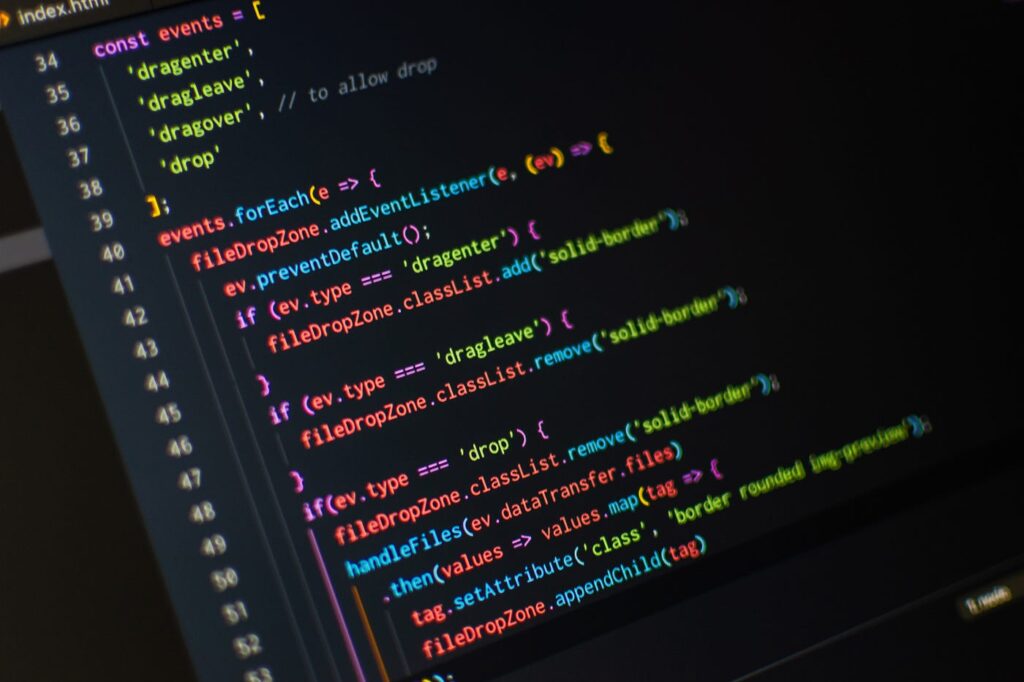
Key Steps in Website Development
1. Define Your Website’s Purpose and Goals
Before diving into design and code, clarify the purpose of your website. Are you building an e-commerce site to sell products, a portfolio site to showcase your work, or a blog to share valuable insights? Identifying your goals will guide the design, layout, and functionality of your website.
Key questions to consider:
- Who is your target audience?
- What actions do you want users to take?
- How will your website provide value to visitors?
2. Plan Your Website’s Structure and Content
Website structure is crucial for both user experience and SEO. Organize your content into main sections and pages based on user needs. Common sections include:
- Homepage: The central hub that introduces your brand and highlights key information.
- About Us: A page to tell your story, mission, and values.
- Products/Services: Detailed pages outlining what you offer.
- Blog or Resources: A place to share content that engages users and boosts SEO.
- Contact Page: Include ways for visitors to reach you or learn about your locations.
Sketching a sitemap can help you organize this structure. Think about how users will navigate from one section to another, creating a seamless user journey.
3. Choose the Right Platform and Tools
The platform and tools you choose for your website development depend on your goals and technical skills. Options include:
- WordPress: A popular CMS ideal for blogs, business websites, and portfolios.
- E-commerce Platforms (Shopify, WooCommerce): Best for online stores that need specific product and payment features.
- Website Builders (Wix, Squarespace): Great for beginners looking for a quick, code-free setup.
- Custom Development: If you need a highly customized site, consider hiring a developer to build it from scratch using code (HTML, CSS, JavaScript).
4. Design the User Interface (UI) and User Experience (UX)
The design of your website plays a massive role in how users perceive and interact with it. The user interface (UI) involves creating the visual elements, while user experience (UX) focuses on ease of use and functionality.
Design tips:
- Prioritize Simplicity: Clean, uncluttered designs are more effective and easier to navigate.
- Choose a Consistent Color Scheme and Fonts: Consistency builds brand recognition and improves readability.
- Optimize for Mobile: With a growing number of users browsing on mobile, ensure your site is responsive and mobile-friendly.
- Add Visual Elements: Use images, videos, and graphics to make the site visually appealing, but avoid overloading the page.
5. Develop and Code the Website
This is where the technical side of website development comes in. Coding a website from scratch requires knowledge of HTML, CSS, and JavaScript, but many platforms now offer templates and drag-and-drop options to simplify the process.
Development stages:
- HTML Structure: Define the structure and content of each page with HTML.
- CSS Styling: Apply CSS to style the elements, control layout, and create a cohesive look.
- JavaScript Interactivity: Add JavaScript for features like slideshows, animations, and dynamic elements.
- Responsive Design: Use media queries and flexible grids to ensure the site looks great on all devices.
6. Test and Optimize
Once the website is developed, it’s essential to test its performance and usability across devices and browsers. Key areas to test include:
- Loading Speed: Slow sites deter users. Use tools like Google PageSpeed Insights to assess and improve loading times.
- Browser Compatibility: Make sure the site displays properly on all major browsers (Chrome, Firefox, Safari, etc.).
- Mobile Responsiveness: Test the site on various screen sizes to ensure it’s mobile-friendly.
- SEO Optimization: Implement SEO best practices (meta tags, headings, alt text) to improve search engine visibility.
Debugging is also part of this process, as you’ll need to fix any broken links, design glitches, or coding errors.
7. Launch Your Website
After rigorous testing, it’s time to go live! Choose a reliable web hosting service, secure your domain name, and make your website public.
Launch tips:
- Set Up Analytics: Tools like Google Analytics help track user behavior and engagement, allowing you to make data-driven decisions.
- Ensure Security: Use HTTPS encryption, update plugins and software regularly, and consider adding a security plugin.
- Announce the Launch: Share the launch on social media, email newsletters, and other channels to drive initial traffic to your site.
8. Maintain and Update Regularly
Website development doesn’t end at launch. Regular updates, security checks, and fresh content are crucial to keep your site relevant and secure. Ongoing maintenance tasks include:
- Updating Content and Blogs: Keep your site relevant by adding new information or articles regularly.
- Fixing Bugs and Improving Performance: Check for any issues that may arise over time and update plugins or themes.
- Monitoring Analytics: Track user data to see which areas of your site are performing well and which could be improved.
Website Development Best Practices
- Focus on User Experience: A good website prioritizes user needs, with easy navigation, fast loading times, and a clear call-to-action.
- Optimize for SEO: Use SEO-friendly URLs, descriptive meta tags, and alt text for images to improve search engine rankings.
- Prioritize Accessibility: Ensure your site is accessible to all users, including those with disabilities, by following web accessibility guidelines.
- Use High-Quality Images: Crisp, professional images create a good impression but compress them to avoid slow loading speeds.
